Educational and Speech Therapy Apps
Apraxia
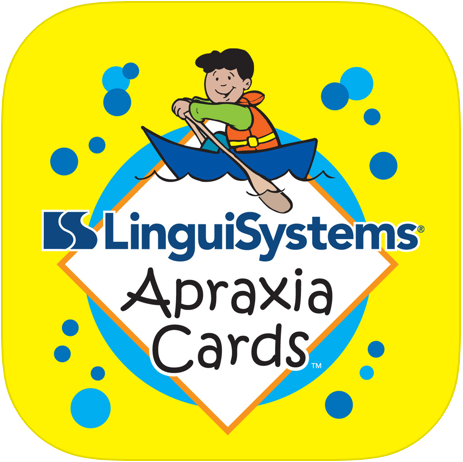
Apraxia Cards
This app provides a word and corresponding illustration for the user to say. Recording and playback features are available. Users can choose the length and structure of words to work on.

Speech Therapy for Apraxia-Words
This app provides the user with practice from articulation at the word level to articulation of more difficult word sequences. There are nine different word groups and various levels to choose from.
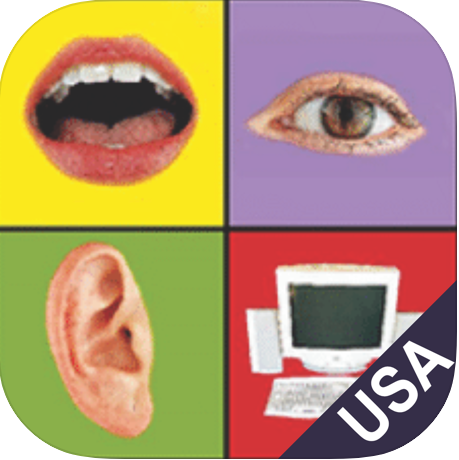
This app shows how to produce speech sounds and words with a video recorded example. It prompts users to use those words in sentences and allows recording and playback.

SmallTalk Oral Motor Exercise
This app provides oral motor exercises and example videos to target different muscles used to speak and swallow.

SmallTalk Letters, Numbers, Colors
This app provides a video recording to show the correct placement and movement of the mouth for all letters, numbers 1-20, and primary colors.

Game Show Articulation
This exciting app will turn kids into game show contestants as they practice one or some of the following sounds: S, Z, R, L, S/R/L Blends, SH, CH, and TH.
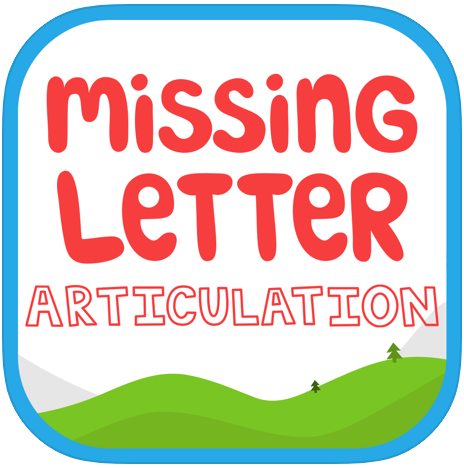
Missing Letter Articulation
This app allows students to act as detectives as they are presented with one of their articulation words, but each word is consistently missing one letter! Users can choose one or some of the following sounds: S, Z, R, L, S/R/L Blends, SH, CH, and TH.
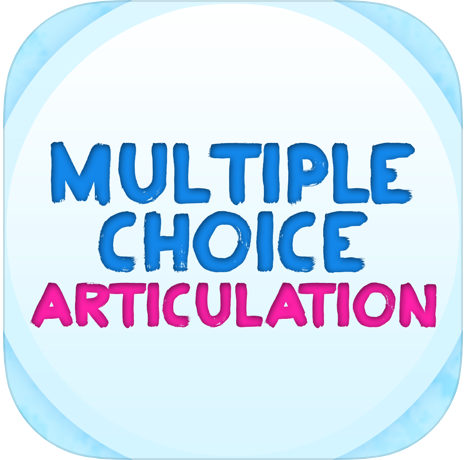
Multiple Choice Articulation
With over 2 hours worth of silly and thought-provoking audio questions and answers, this app is intended to aid in the remediation of articulation impairments, as well as auditory and language difficulties. Users have the option to focus on questions involving S, Z, R, L, S/R/L Blends, SH, CH, or TH.
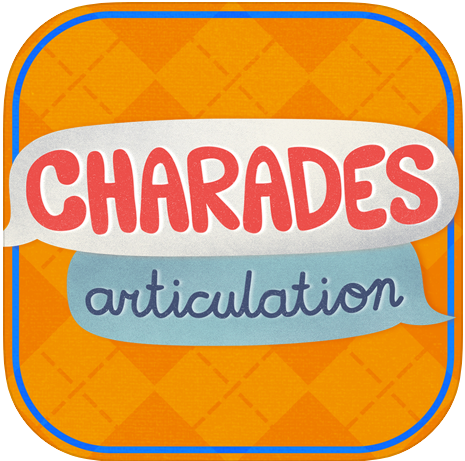
Charades Articulation
Players have the opportunity to describe or act out a set of sound-specific articulation words to a designated person who is called the guesser. Everyone will be able to see the given sound-specific articulation words except for the guesser. The goal of each round of play is to provide the guesser with as many clues as possible, either verbally or physically (or both!), so a large amount of sound-specific articulation words can be successfully guessed.
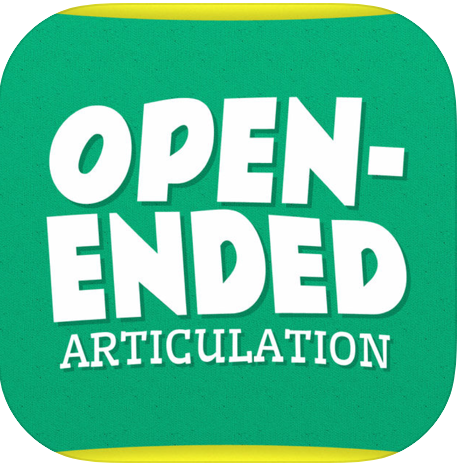
Open-Ended Articulation
This app is intended to aid in the remediation of articulation impairments, as well as auditory and language difficulties by using open-ended questions to generate a free flowing exchange of suggestions and sentence completions with proper target sound productions.

Webber Photo Articulation Castle
This is a fun app for children to practice articulation at word phrase, and sentence level. All practice is integrated into a game so that its both beneficial and fun.

Vocalic R Shuffle
This app can either be used as auditory bombardment or speech practice. A picture with an “r” sound is provided and then asks the user questions about it or asks the child to say the word three times, etc.

Speech Trainer 3D
This 3-D app provides an animated video model of how to say every consonant and every vowel sound to help users use correct speech production.

Speech Flip Book
This app consists of a virtual speech booklet that breaks down the sounds of each word. The user can change sounds in the word to hear how the word changes. This app can help articulation, apraxia, dysarthria, accent reduction, reading, and phonological awareness.
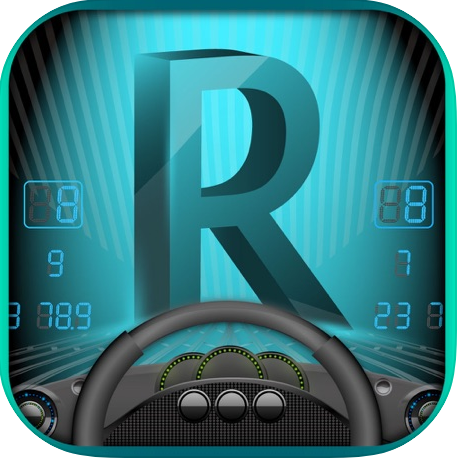
Fun with R
After choosing which “R” phoneme to practice, the user will be asked to say words with that sound. Buttons for scoring are correct, incorrect, and approximate.

Articulation Station
This app allows users to select a sound and position to practice words and sentences containing that sound. Users can utilize both flashcards and matching activities. Scoring allows score to be recorded as correct, incorrect, or approximate.
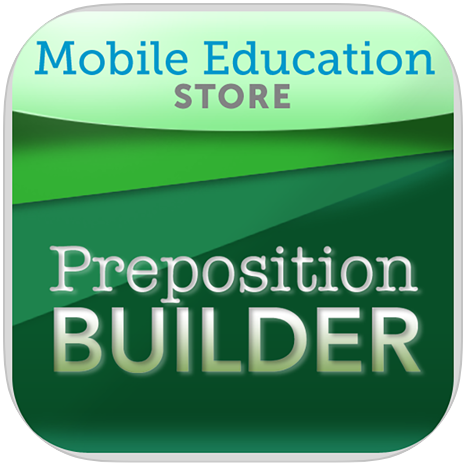
Preposition Builder
This app helps kids learn to use the correct preposition and recognize how using a different preposition changes the sentence’s meaning. Users are given an incomplete sentence and must select the preposition to match what is happening in the corresponding illustration.
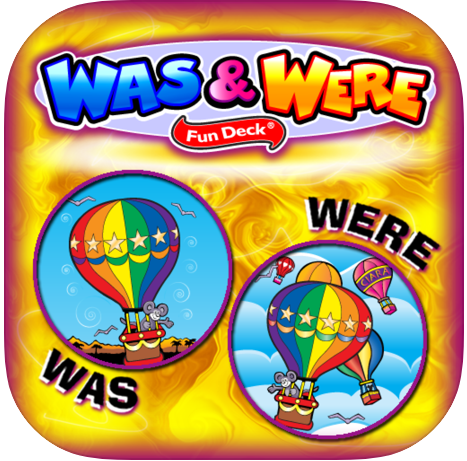
Was and Were Fun Deck
This app provides a fill-in-the blank sentence for the user to choose either “was” or “were.” An illustration is provided and answers are scored and saved.
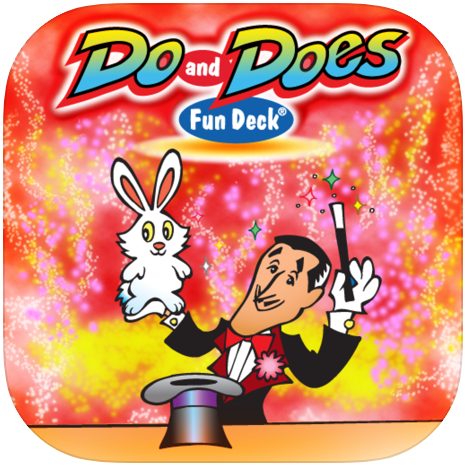
Do and Does Fun Deck
This app provides a fill-in-the blank sentence for the user to choose either “do” or “does.” An illustration is provided and answers are scored and saved.

Plurals Fun Deck
This app provides fill-in-the-blank sentences for the user to choose either the singular or plural version of the word. An illustration is provided and answers are scored and saved.

Has and Have Fun Deck
This app provides a fill-in-the blank sentence for the user to choose either “has” or “have.” An illustration is provided and answers are scored and saved.
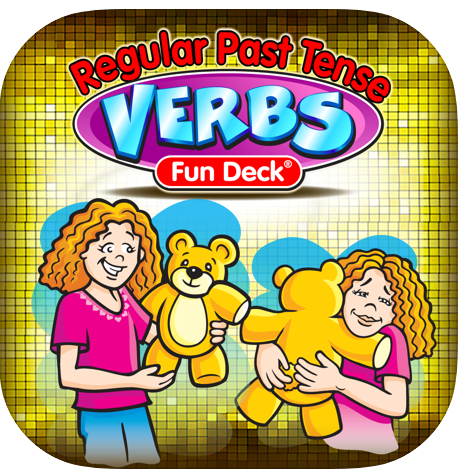
Regular Past Tense Verbs Fun Deck
This app provides fill-in-the-blank sentences for the user to choose either the present tense or regular past tense version of the verb. An illustration is provided and answers are scored and saved.
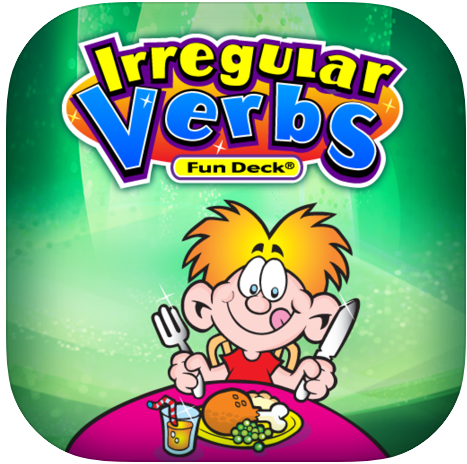
Irregular Verbs Fun Deck
This app provides fill-in-the-blank sentences for the user to choose either the present tense or irregular past tense version of the verb. An illustration is provided and answers are scored and saved.

Using “I and Me”
This app provides a fill-in-the blank sentence for the user to choose either “I” or “me.” An illustration is provided and answers are scored and saved.

Minimal Pairs
This app can used to be targeted 8 phonological processes: Final Consonant Deletion, Fronting, Cluster Reduction, Prevocalic Voicing Gliding, Stopping, Depalatalization, Deaffrication and Gliding. Words and illustrations are provided to contrast the word with correct pronunciation as well as with the error speech production.
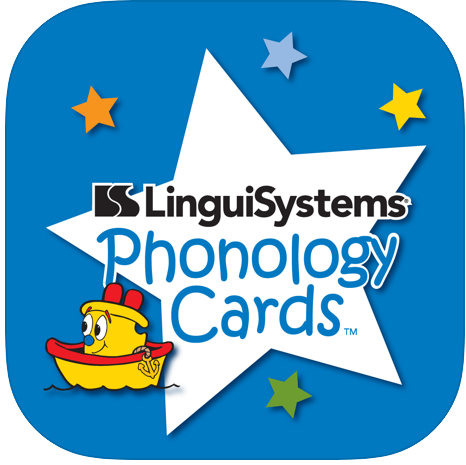
Phonology Cards
This app contains activities for six phonological processes: cluster reduction, final consonant deletion, initial consonant deletion, fronting, gliding, and stopping. The app provides the written and verbal words along with the word produced with the error sound. Each word has a corresponding picture to illustrate the difference in words and meanings.
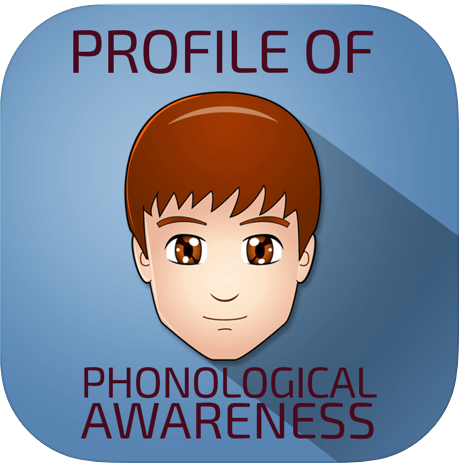
Profile of Phonological Awareness
This app is designed to evaluate and describe a child’s phonological awareness skills. It assesses skills related to rhyming, blending, isolating, segmenting, deleting, and substituting in sounds, syllables, and words.

Talking Tom Cat 2
The talking tomcat will echo whatever is said to him but in a silly voice. This encourages children to talk!

Talking Ben the Dog
Ben the dog will repeat everything said but in a silly voice. This encourages children to talk!
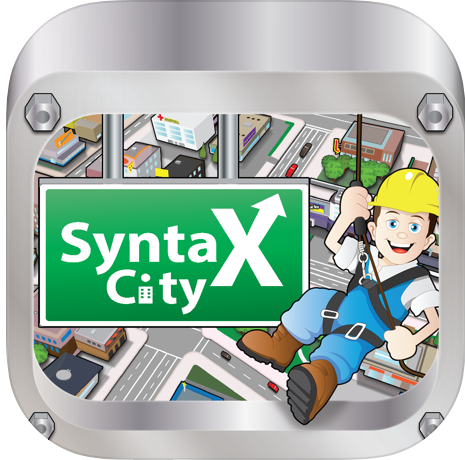
Syntax City
The user is presented with a picture and a fill-in-the-blank statement. They are asked to select the correct grammatical element to complete the sentence. This app also has built-in voice recording technology for the child to practice their expressive language. The user travels through a city and is able to work on goals for verb agreement Do/Does, Was/Were, Has/ Have, Is/Are, as well as past tense verb agreement, third person singular agreement, regular and irregular plurals and pronouns he and she.

Common Core Early Language Screener
This app is a tool designed to identify weaknesses in different areas of language. It is based on the public school’s standards for each grade. This app assesses areas such as labeling, categories, shapes, colors, numbers, following directions, rhyming and so much more.

Sentence Ninja
The user is provided with an illustration and is asked to drag two corresponding words onto a sentence strip in order of correct sentence structure. This app allows the user to record their sentence. This app has options including hints, ability to vary the complexity of the game, and progress reports. Sentence Ninja has 39 levels ranging from simple phrases to complex sentences.
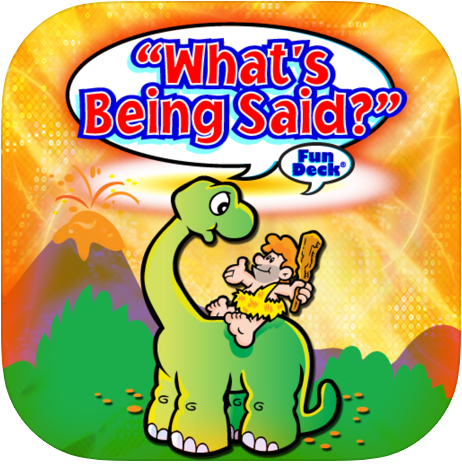
“What’s Being Said?”
The app provides pictures with empty speech bubbles. The child is asked to provide a verbal response to the question, “What are they saying?” Score buttons allow progress tracking.

Fact or Opinion?
The app provides an illustration with a statement. Buttons on the screen allow the user to decide whether that statement is a fact or an opinion. This app provides automatic scoring and stores which statements the user answered incorrectly.

If … Then… Fun Deck
The user is provided with an illustration and an incomplete if/then statement. The user must complete the statement with a correct answer. Buttons allow score tracking.

Yes or No?
The user is provided with a question and a corresponding illustration The child pushes either the yes or no button at the bottom of the screen and the score is recorded. This app is designed to help improve basic question answering and reasoning skills.

Expressive Builder
This app provides pictures for users to describe. It allows the user to record their sentence and then play it back. Hints can be added or removed according to the user.

Opposites Fun Deck
The user is provided with a fill-in-the-blank sentence and a corresponding illustration. The user has two opposites to choose which accurately fills in the blank to accurately portray the picture.
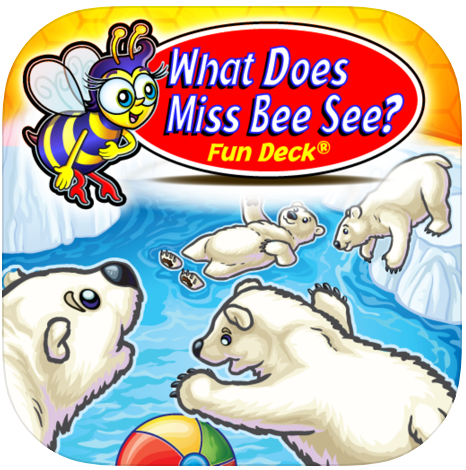
What Does Miss Bee See?
The user is shown an illustration containing Miss Bee and a question asking what Miss Bee sees. This app provides the user practice with naming and making inferences.
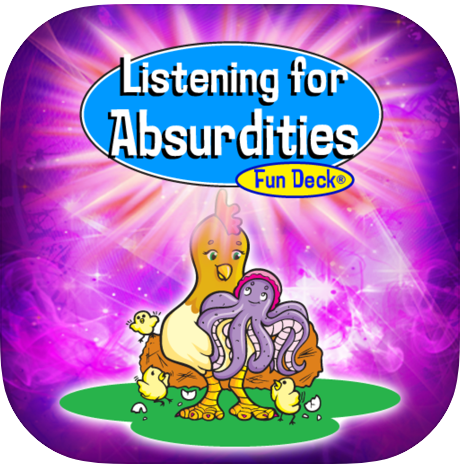
Listening for Absurdities
The user will see an absurd statement and illustration. They can practice their reasoning, listening, and problem solving skills by saying why each card is absurd.

Super StoryMaker
This app allows the user to either create a story with props or use a pre-made scene to narrate a story.
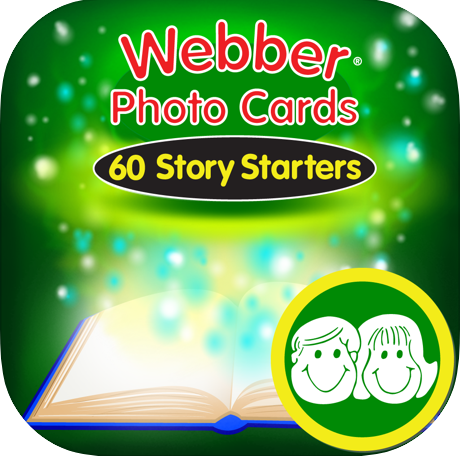
60 Story Starters
This app provides a picture with a verbal introduction to a story. The user is to complete the story based on the beginning of the story as well as the provided picture.

Mad Libs
Create a funny story by entering different parts of speech into the blanks!
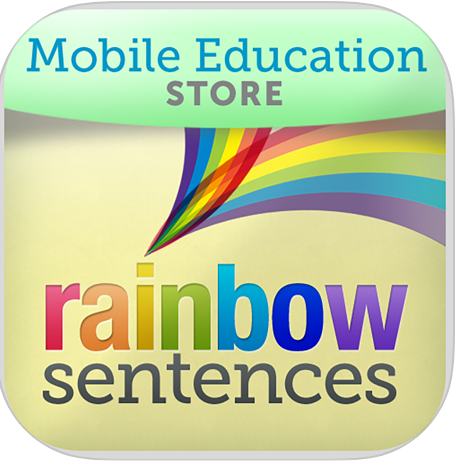
Rainbow Sentences
This app provides the user with an illustration and the user must put the given phrases in order so that the sentence makes sense and describes the picture.
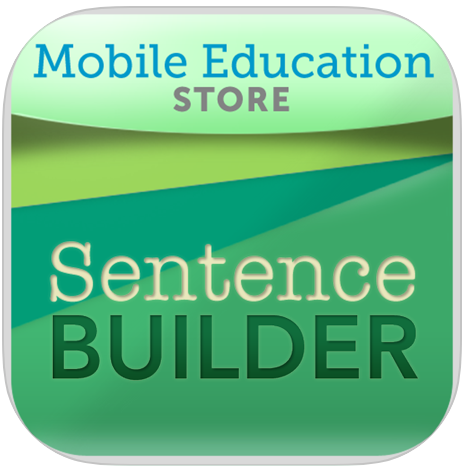
Sentence Builder
The user must choose the words to create a sentence that accurately portrays the provided picture.

Synonyms Quiz
A word is provided and the user must choose the synonym of that word from four choices.

Let’s Name… Things
A category is given and the user is told to name things in that category. Buttons at the bottom allow the user to track progress.
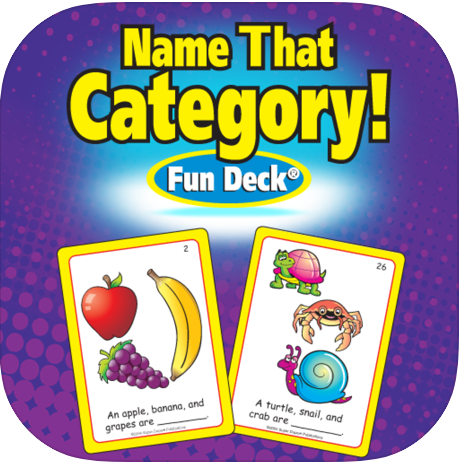
Name That Category!
Three items and corresponding illustrations are shown. The user is asked what category contains all three items. Buttons allow scoring to track progress.

Compare & Contrast
The user is shown two objects and must say how they are different and how they are similar. This app includes score tracking.
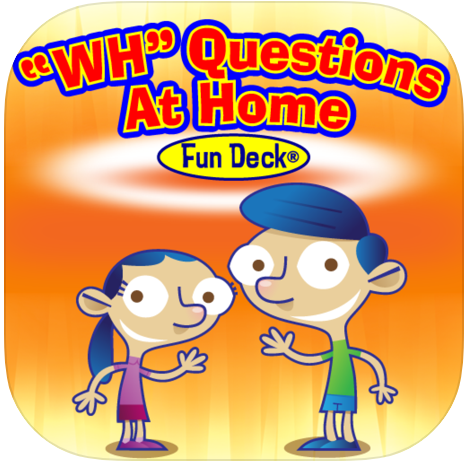
“WH” Questions At Home
This app provides “wh” questions about things, people, and procedures around the house. This app allows score tracking.

What Doesn’t Belong?
The app provides three pictures of different objects and must choose which one does not belong with the others. Score tracking is available.
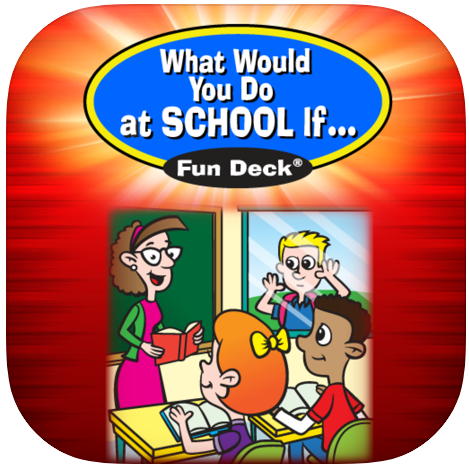
What Would You Do at School if…
The app asks users what they would do in a specific situation that might happen at school. Corresponding illustrations are provided and score tracking is available.
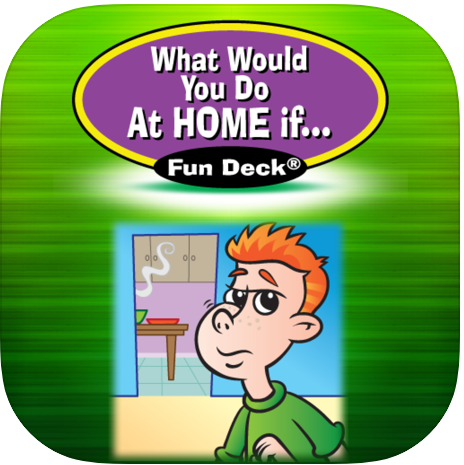
What Would You Do at Home if…
The app asks users what they would do in a specific situation that might happen at home. Corresponding illustrations are provided and score tracking is available.
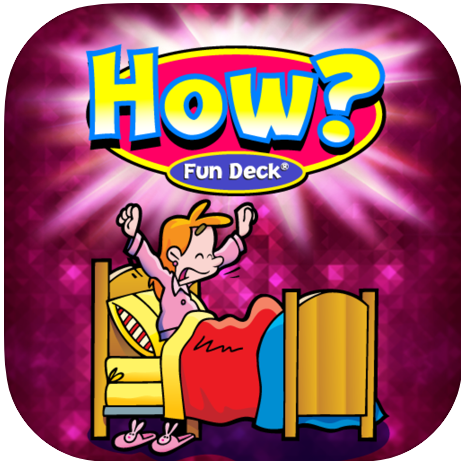
How?
The user is asked how to complete a procedure. Corresponding illustrations and score tracking is provided as well.

WH Question Cards: Who, What, When, Where, Why
The user can play different varieties of games (matching, multiple choice, etc.) to practice answering Who, What, When, Where, and Why questions and answers.
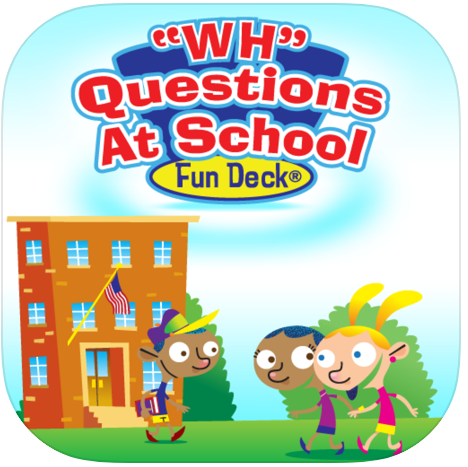
“WH” Questions At School
This app provides “Wh” questions related to school. Each question is accompanied with a colorful illustration.
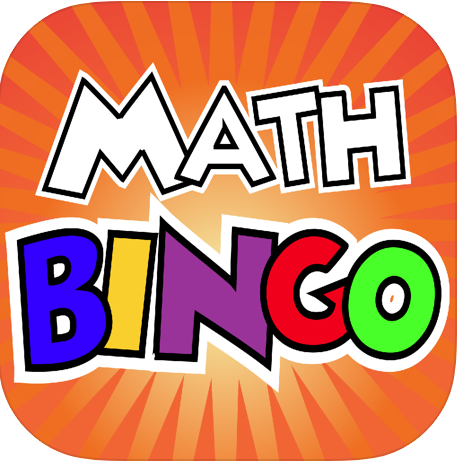
Math Bingo
The user answers the math problem by checking that number off of his or her bingo card.

3D Math Racing
Race your car quickly by answering the math problems correctly.

Mad Math
Users can practice math facts with flashcards, math bingo, or a bubble math game. Practicing is both fun and beneficial with this app.

Math Dots (Fairies & Princesses)
Each time the user solves the math problem correctly they get to connect another dot to create a picture! Kids learn adding, subtracting, multiplication, division

Math Dots (Dinosaurs)
Play connect the dots while learning math! Math Dots is a fun way to practice Addition, Subtraction, Multiplication and Division. Answer problems correctly to get the next dot and complete the puzzle.

Animal Circus Math School: Toddler Games
This app includes 16 interactive circus games that help children learn and practice counting, adding, subtracting, pattering, and more! If you are looking for validated all inclusive early learning game for your child, Animal Circus is the right choice.

Circus Math School: Toddler & Kids Learning Games
This app includes 12 interactive games that teach kids about counting, writing, adding, subtracting, sequencing, patterning, dots, match and etc
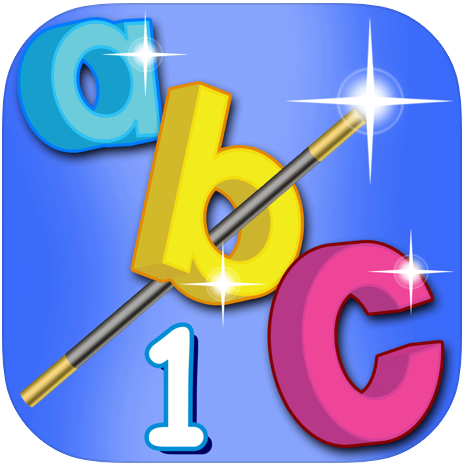
ABC Magic Phonics
This app will help your child learn the sounds of the letters of the alphabet, which are necessary for reading. Learning the sounds of the letters gives your child the tools for reading and helps them become better readers.
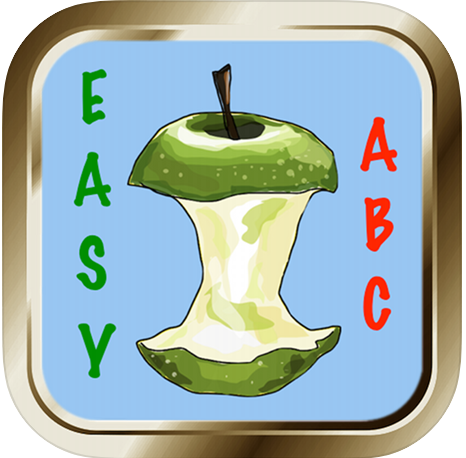
Easy Apple Words 2
Collect falling apples to spell the provided word. Images are shown to help the user visualize the word.

Auditory Memory Ride
This fun app targets kids aged 6-13 who need practice with auditory processing or receptive language skills. After choosing to include a time delay or background noise, kids will be asked to recall numbers, words, sentences, and details.

Auditory Processing Studio
This app is great for adults and children over the age of 7 who have difficulties with auditory processing. It focuses on improving auditory processing through auditory discrimination, auditory closure, and phonological awareness activities by asking users to decide if different words are the same or different. Users can even add background noise if they want more of a challenge!

Main Street Memory
Main Street Memory app is meant to assist both children and adults who need practice processing and recalling brief, complex auditory instructions. Unlike other recall apps, this one takes place in a real life context-shopping and working downtown. This helps users to readily understand how limitations and gains in skills directly affect their life.
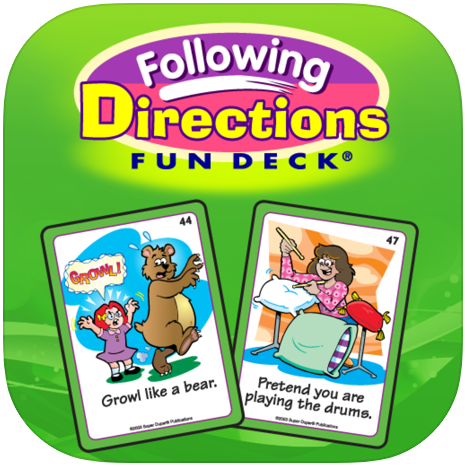
Following Directions Fun Deck
The app provides an illustration with both written and verbal directions for the child to follow. There are score buttons to track progress.

Hearbuilder Following Directions
This app gives users an opportunity to practice their listening and direction following skills at the toy factory. The levels get increasingly more difficult: basic directions, sequential directions, quantitative and spatial directions, temporal directions, and conditional directions.

Following Directions
This app lets users practice their direction following skills with varying difficulties. Options include basic directions, two-step directions, and sequential directions. This app helps to improve language, auditory processing, vocabulary, and memory skills.
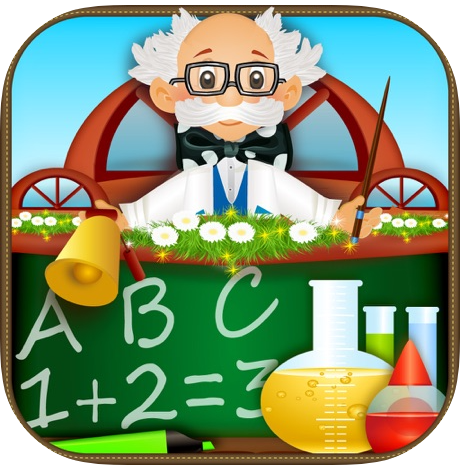
School of Multi-Step Directions
This app is built around the theme of school and allows children to follow increasingly longer and more complex multi–step unrelated directions in three different “classroom” settings such as English, Math and Chemistry Lab.
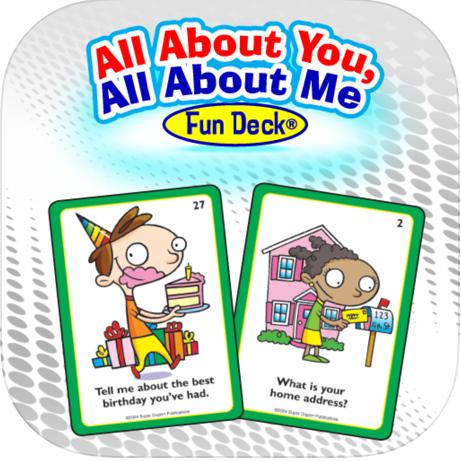
All About You, All About Me
This app has children ask and answer basic questions about themselves. Each card contains a picture and a question for the child to answer and includes a button to score whether or not the child answered the question correctly.

Social Norms
This app helps kids learn social rules and behaviors through animated stories. Users can add their own pictures and audio recording to personalize the stories. There are 50 stories ranging from manners, hygiene and health, safety, home life, school, community, and behavior.
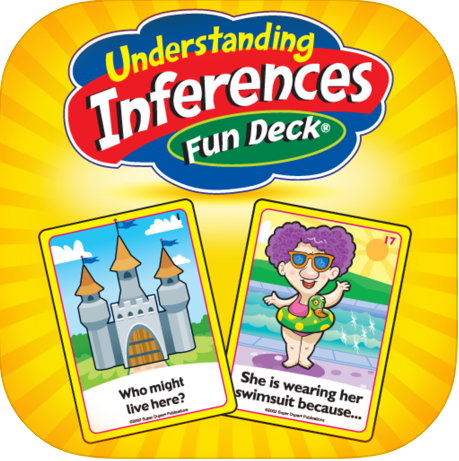
Understanding Inferences
Each card provides a prompt with an illustration. The child must answer the question or make an inference about the picture. This app includes score buttons to track the child’s progress.

Practicing Pragmatics Fun Deck
This app gives the user a situation and then asks how they would feel, what they would do, or what they would say. Colorful illustrations are provided to capture the user’s attention and help them to visualize the situation.

How Would You Feel If…
This app gives users scenarios and corresponding illustrations asking them how they feel. Some of these are silly and some are serious.
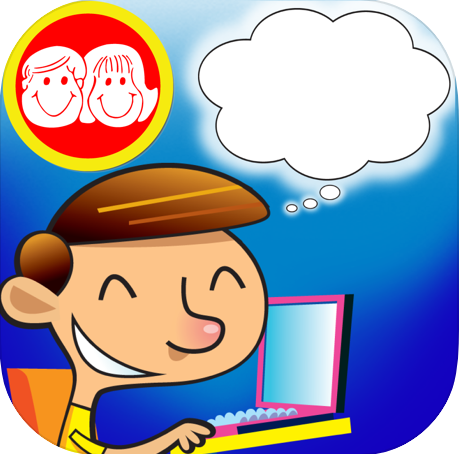
Webber Photo Cards: What Are They Thinking?
The user is provided with colorful illustrations and empty thought bubbles and are asked what the characters might be thinking.

Emotions
This app focuses on helping users to identify emotions and take someone else’s perspective. Users can choose whether they want to identify emotions based on a single word or based on a scenario. This app uses real pictures.
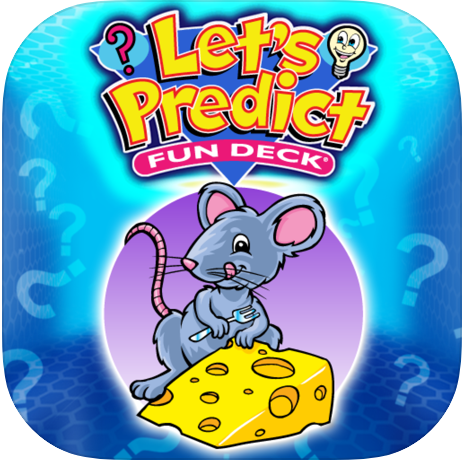
Let’s Predict Fun Deck
Users are given a one-sentence scenario and are then asked, “What happens next?” A colorful illustration is presented with every scenario.

The Social Express
Users work with animated characters Emma and Zach as they navigate the social world. Users are presented with real-life situations in which they can identify their emotions and choose a coping strategy or respond to the situation. This app also works on predicting outcomes and taking other people’s point of view.

Social Detective (Social Skill Builder)
Discover how to become a better social thinker with Social Skill Builder’s You Are A Social Detective Beginner App. This interactive App teaches children with Autism, Asperger’s and other special needs how to appropriately engage in everyday situations
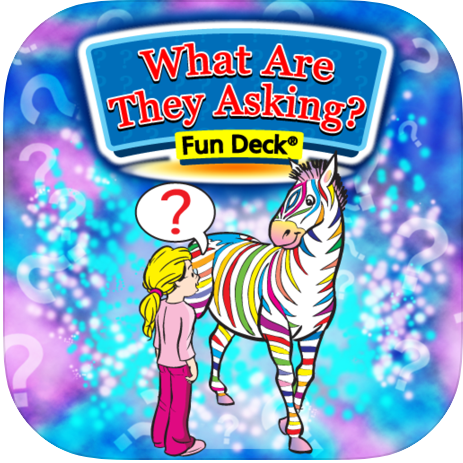
What Are They Asking? Fun Deck
This app provides colorful illustrations with empty speech bubbles. The user is to make an inference as to what the characters are asking based on the provided picture.
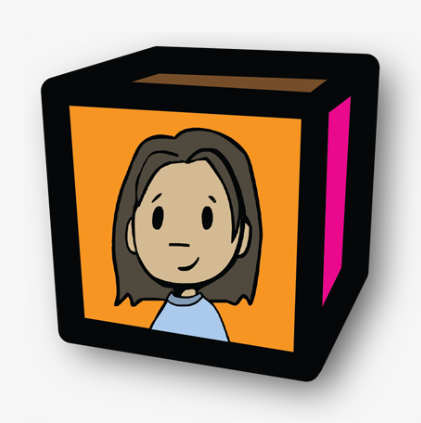
StorySmart
This app uses interactive stories to helps users to learn important social skills, especially when the sensory system is overloaded or things do not go as planned.
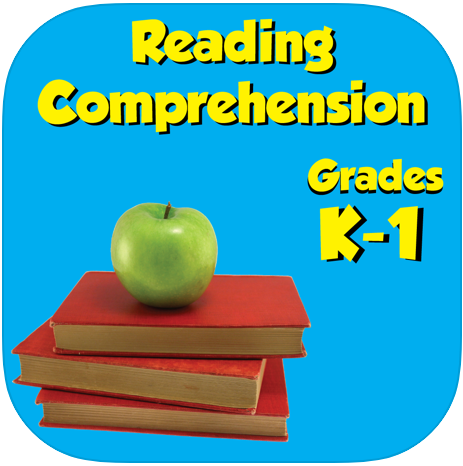
Reading Comprehension: Grades K-1
This app contains 100 short and concise stories that hold kids’ attention. There are several questions to improve the user’s reading comprehension.
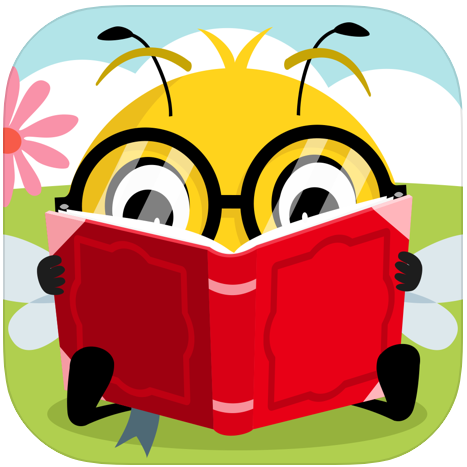
Little Stories
This app contains carefully crafted stories loaded with potentials for learning. When you are sitting side by side with your young user, you will feel how a small story can be both wonder-filled and fun.
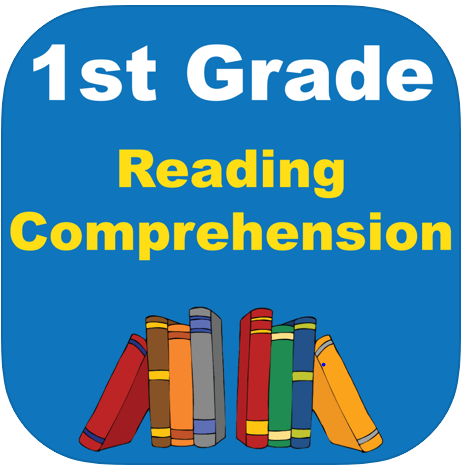
1st Grade Reading Comprehension
This app contains 100 short and concise stories that hold kids’ attention. There are several questions to improve the user’s reading comprehension.

Homophones Photo Fun Deck
This app shows an illustration with a fill-in-the-blank sentence. The user is given two choices that are homophones. This app records answers and provides a score.

Dyslexia Quest
This app features a yeti whose goal is to climb up the mountain. Users can play a variety of games that each develops a different learning ability. Some of these learning abilities include auditory memory, sequencing skills, and phonological awareness.

Letter Quiz
This app contains ABC Flashcards, Connect the Dots, Matching, and more to help kids learn their letters.
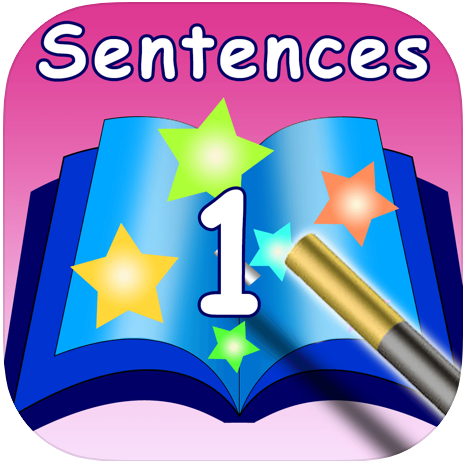
Sentence Reading Magic
On this app, the user can either build sentences by putting words in the correct order or read sentences that have been pre-made. Each sentence has a corresponding picture.
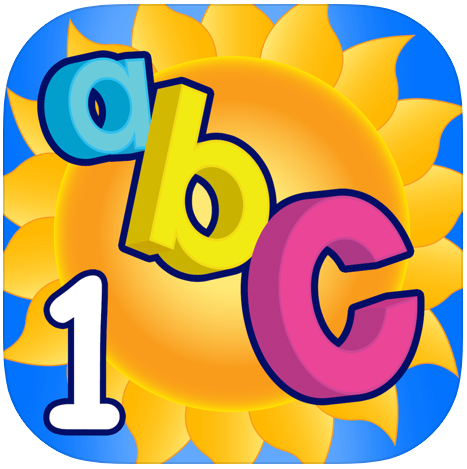
ABC Spelling Magic
This app provides a picture and asks the user to spell out the word. The user can either choose to spell the word given all letters or only those in the word.

Reading Magic 1 (2, 3)
This app lets the user hear each individual sound in the word. This will guide them to become a good reader as they become phonologically aware of each sound.
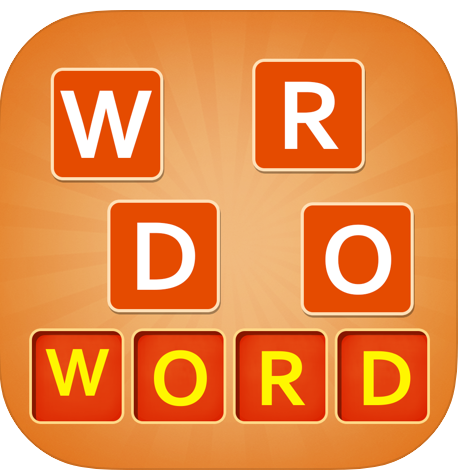
Anagram Word Game
Combine the seven letters to create as many words as you can before time runs out.

Grammar & Punctuation
Follow the characters and practice placing and recognizing punctuation marks.

Audio Spectrum Analyzer
(Replacement App for DB10)
This app serves as a helpful reminder to stop and stretch with good volume while speaking. It is used to see the rest periods in between talking. Watch the graph on the top of the screen. You should see pauses reflected in flat lines on the bottom, and on the top, you should see good vocal volume and stretched vowels. Once it opens, click the menu button (3 lines) in the top left corner, then select “Level”.

Speech Pacesetter
This app allows users to select a reading passage and an adjustable rate of speech. It then highlights which word/syllable is to be said. This helps those who have imprecise articulation, speech rate, cluttering, or stuttering.

Conversation Paceboard
The user can choose an amount of buttons for the child to push as they say their phrase. The child is to say one word for each button and a visual reinforcer (optional) and auditory reinforcer (optional) will appear.

FluencyCoach
This app provides the user with delayed auditory feedback. This is often used to promote fluency because it sounds to the speaker that they are talking in unison. This app lets users make recordings and play them back.

Disfluency Index Counter
This app features a convenient way to keep track of the percentage of stuttered syllables (%SS). Buttons are on the screen for the SLP to record the amount of stuttering. The data is recorded and can easily be printed or e-mailed.

